I have strong conviction that AI (for good and bad) is going to be the future.
So it’s really going to pay off to invest in yourself and learn how to incorporate these types of tools into your business.
In this article, I’m going to show you how to use Midjourney, one of the most popular AI image generation services out there.
Honestly it’s super addictive, fun and there are so many ways to use it in your business. So let me show you how to use Midjourney and take your visual content to the next level.
It’s easy to get started, and you can generate your first 25 images for free. That should be more than enough to get you going.

Step 1: Midjourney works through Discord, which is a free, popular chat app for communities. To start, sign up for an account and download the app if you haven’t already.
Step 2: Join the Midjourney discord server here.

Step 3: Click on the Midjourney (ship icon) on the left side. Then once inside the server, locate one of the many Newcomer channels. They have names like newbie-40. Select it to join.

Step 4: Inside one of these newbie channels, you can create your first image. To start, type /imagine inside the Discord chat box and press spacebar. You should see the text ‘prompt’ appear and your blinking cursor after it. Here is where you will input your image description. For best results, try to be as descriptive as possible of what you want your image to include. Don’t forget some style keywords and it is also possible to include a link to an external image (jpg/png) to have Midjourney use that as a base to work from.
Once you are done, press enter to start the image generation process.

Step 5: It usually takes about a minute or so for Midjourney to complete its work. Once it’s done, you will get 4 different variations to pick from. Below the outputs, you will also see 8 buttons labeled U1-U4 and V1-V4. Picking one of the U buttons will upscale a specific image. If you pick one of the V buttons, it will make Midjourney create a new set of variations based on the chosen image.

Step 6: Select the U buttons that correspond to any of the images you want to save.
This takes a few minutes, but once it has finished, you will get some additional options to make new variations of the image or try and upscale it some more. But if you like what you see, click the image and save it to your computer. Done!

How to create better prompts
The key to getting great results with Midjourney is your ability to come up with descriptive prompts that can generate the vision of what you want to create.
For some people, this may be easy.
But if this is something that’s challenging for you, here are a few tips to come up with great Midjourney prompts.
Tip 1: Inside the different newbie channels in the Midjourney discord, you will see other users generating their own images in real-time, and the prompts they used to create them.
If you see an output that catches your eye, you can take a look at the prompt they used and jot down keywords that look like they might work for you.
The downside here is that it gets really chaotic, as you’ll see things scrolling by really fast if there are a lot of users using the service at the same time.
Tip 2: On the Midjourney website, click the Sign in button and link your Discord account. Then go to the Community Feed page where they highlight a lot of the beautiful images that are being created.
All you need to do is hover your mouse over the image and you can see what prompt was used to generate it.
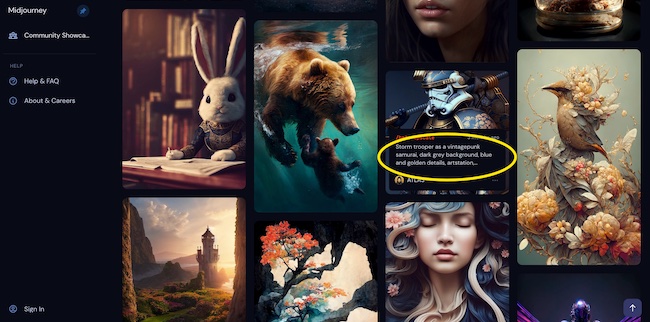
Tip 3: I recently discovered this really cool Midjourney prompt builder website below.

What I like about it, is that you can click on the different attributes like Style or Artist or Lighting. And it will bring up a window that shows many possible choices. What’s cool is that it shows a thumbnail for each choice so you can get a good feel for what it will do.
For example, maybe you want an image that mimics a particular artist. So below you can see some artists to pick from and what their art style looks like.

It’s perfect building your prompts with keywords that you might not ever have thought of!
So how much does it cost?
Once you use up your 25 free images, you need to subscribe to one of the Midjourney paid plans. There are currently 3 different tiers, Basic, Standard and Pro.
The Basic plan is $10 a month, and you can generate approximately 200 images per month with it.
The Standard plan is $30 a month, and you can generate around 900 images per month in Fast mode (1 minute per image job). But you can generate unlimited Relaxed mode images (0 – 10 minutes per image job).
You can also pay yearly to save 20% off any plan.
Final Thoughts
This is just the tip of the iceberg of what Midjourney can do. And it is only going to get better in the future.
Midjourney is a powerful tool for your toolbox that gives you a fast and effective way to take your visual content and marketing efforts to the next level.
Keep an eye on my upcoming posts where I will show you how I’m using it.
Going to give Midjourney a try? I’d love to see some of the images you create with it.