You will probably agree that there are many moving parts required to sell things online.
At a minimum, you’ll need web hosting, a sales funnel builder, and an email service provider to start.
Later on, you might want to bring in affiliates and perform webinars to bring in more sales.
BuilderAll Review
Last updated: Mar 5, 2021
First Published on: Oct 2, 2018
Product Rating: 4.5 / 5.0
tl;dr Summary
Or add a FB messenger chatbot to your site to increase conversions.
Getting all these different tools to sync up can be a technical nightmare.
And expensive to boot.
But it doesn’t have to be this way.
BuilderAll bills itself as an all-in-one platform that promises to be the last marketing tool you’ll ever need, at a price you’ll struggle to beat.
Bold claims, right?
In this BuilderAll review I am going to cover:
- What is BuilderAll?
- My personal experience with BuilderAll
- What are the Best Parts of BuilderAll?
- What I Don’t Like About BuilderAll
- A Look Inside BuilderAll
- BuilderAll Pricing
- Final Verdict
- BuilderAll Pros and Cons
If you’re ready to buy BuilderAll already, feel free to skip to the end of this review and grab my BuilderAll bonus package.
Try BuilderAll For Just $1 Today
What is BuilderAll?
The BuilderAll platform was originally created by Erick Salgado, back in 2011.
There have been many releases since then, but BuilderAll 4.0 is the latest and greatest.
BuilderAll bills itself as a digital marketing platform. Which is a little bit confusing at first glance.
But if you drill down deeper you can see it’s an entire suite of marketing tools combined together into one platform.
The three core pieces being:
- The Cheetah Website Builder, which is their drag and drop builder that lets you build websites and sales funnels without any code.
- The Canvas Funnel Builder, which allows you to map out and create your entire sales funnel by dragging and dropping elements on a page.
- MailingBoss, which is a full-featured standalone email autoresponder service.
But that’s just the tip of the iceberg of what BuilderAll can do. The platform includes 40 total apps, which is the most I’ve ever seen in a platform like this.
My personal experience with BuilderAll
My first experience with BuilderAll was back in June of 2018.
I can’t remember where I first heard about it, but I saw it had a potentially lucrative affiliate program, so I decided to check it out.
So that’s what I did. I signed up and started playing with it.
And my first impression of it was awful…
The interface was confusing and unintuitive. While I liked the selection of templates they had, the drag and drop builder was very confusing to use.
Honestly, it was just so bad I just gave up and asked for a refund that same day.
Fast forward a month, and BuilderAll 2.0 was relaunched which added a bunch of new features and revamped a bunch of things.
I didn’t join back up again right away, since I was more focused on promoting ClickFunnels instead.
But a few months later I signed up again for a new account to check out the new features.
It was a definite improvement, although the UI was still clunky. But I saw some good potential for promoting it as an affiliate. Specifically, by using Liam James Kay’s Million Dollar Passive Income Challenge Funnel.

What I liked was that you could get your affiliate link to these pre-made sales funnels and promote them directly.
And it worked… I made my first $1,000 BuilderAll promoting this funnel.
But then BuilderAll changed its terms and decided that they didn’t want their affiliates promoting them as a business opportunity. (ClickFunnels did something similar around the same time)
So my affiliate income dried up, and I put BuilderAll on the back-burner until 4.0 came out.
That’s when I logged in again and I was pleasantly surprised.
The latest BuilderAll is actually pretty nice!
It introduced several new tools and some much-needed updates to the existing tools. They revamped their pricing plans (again) and finally introduced a BuilderAll Forever Free plan.
Actually, the only reason I started using BuilderAll again was that I joined a program called the Massive Affiliate Blueprint (MAB). This is a complete Done-For-You affiliate system created by James Neville Taylor, the #1 all-time BuilderAll affiliate.
What made it so interesting to me, is that it uses a BuilderAll specific, auto tag technology to automatically inserts YOUR affiliate links throughout the entire system. On your landing pages, inside your emails, and everywhere.
Take a look at this Ultimate List of Lead Magnet Ideas to see an example of this in action.
So something that would normally take months to set up, can be done in under an hour. It’s a huge timesaver, and it’s what differentiates it from any other affiliate system.
The new BuilderAll free plan also adds some really interesting possibilities as an affiliate.
James also built a companion system in BuilderAll called the Rapid Profit Machine.
It serves as a completely free entry point to James’ whole affiliate ecosystem. And it’s just one-click to load the funnel directly into your own BuilderAll account.

It’s perfect for any affiliate who wants a proven system, that leverages James’ results and expertise to start building an email list and earning affiliate commissions really quickly. And it’s currently the only way to get the (now discontinued) BuilderAll free plan.
What Are The Best Parts of BuilderAll?
Best part #1: BuilderAll is consistently improving
While I’m a big ClickFunnels fan, there haven’t been any major updates to the platform for a while.
That’s not the case with BuilderAll. They seem to make a major release every single year. Each one is packed with bug fixes, improvements, and new features.
It’s always important to know that a software platform that you are heavily invested in is actively being updated.
And BuilderAll does this for sure.
Best part #2: The BuilderAll affiliate program is really good
BuilderAll has one of the best affiliate programs out there, and the potential is huge if you decide to promote it. It’s a 2-tier affiliate program, and you can even join without being a paying BuilderAll customer.
Here are the highlights of the affiliate program:
- Earn 100% commissions on your referrals’ first-month payment.
- Earn 30% recurring commissions on all your referrals future payments
- Earn 30% recurring commissions on your 2-tier referrals
- Earn a $500 monthly bonus if you maintain 100 active referrals
- Earn a $1,000 monthly bonus if you maintain 200 active referrals
The monthly bonus is modeled after the ClickFunnels’ Dream Car program. Except you don’t have to use the money on a car.
Best part #3: It has a (secret) forever free plan
The now discontinued, BuilderAll free plan used to be the best way to get started with the platform and to try it out. You didn’t even need to pull out a credit card to sign up with it.
Of course, it was limited. For example, you can’t use your own domains with it, and BuilderAll will automatically insert an ad on the sites you build and inside any emails, you send out.
So, if you actually want to make BuilderAll a central part of your business, you will eventually want to upgrade to the Premium plan.
But it was a great way to test all the functionality of BuilderAll to see if it’s right for you.
So why am I talking about the free plan if it’s discontinued?
Well, the free plan is no longer available on BuilderAll.com. However, you can go through the Rapid Profit Machine system I talked about earlier and access the free plan that way.
Then start using the system to make some commissions, and you can use that money you make to upgrade yourself to the BuilderAll Premium plan.
Best part #4: It’s an affordable all-in-one solution
Purchasing all the pieces of a complete marketing tech stack can be quite expensive.
Let’s say you want to sell a product online. Done separately you would need to pay for a sales funnel builder and email autoresponder at a minimum. That will easily cost you more than $100 a month.
Add in web hosting, video hosting, link tracking, chatbot software, social proof software, and webinar capabilities and your costs can quickly skyrocket even more.
Oh, and you also get unlimited contacts in MailingBoss! Anyone with a large email list knows how expensive that can be with any typical email service provider.
So if you go with the BuilderAll platform then you can get all these capabilities and more for an affordable fixed price.
If all you need is the Cheetah website/funnel builder, then you can even just go with the even cheaper Builder plan which is under $30 a month.
What I don’t like about BuilderAll
Annoying thing #1: None of their tools is best in class
BuilderAll hosts a bunch of useful marketing apps under one umbrella.
But would I pick any of the tools to use on their own if they weren’t part of BuilderAll?
Probably not.
The Cheetah Website Builder is improving by leaps and bounds, but I would still say it has a way to go before I would consider it the best.
MailingBoss is pretty powerful, but it still can’t compare to ActiveCampaign or ConvertKit. And the chatbot tool is a poor man’s version of Manychat.
While each of the BuilderAll apps do have some cool features, as a whole package, they can’t fully compare with their related counterparts.
Still, for most people, these tools are “good enough”. And if they meet your business needs, then the fixed cost price point makes it worth it.
Annoying thing #2: Inconsistent UX
While BuilderAll has made some improvements in its User Experience (UX) over the past couple of releases, I still find the platform a bit unintuitive to use.
Some of the things are minor, like its love of opening new browser tabs all over the place. Why, for example, does BuilderAll need to open a new browser tab when logging in?
And there’s still a general inconsistency in the look and feel between different apps. This makes BuilderAll a little more difficult to use since it feels like you have to learn every app from scratch.
Annoying thing #3: Not enough focus
To me, it feels like BuilderAll is trying to be everything for everyone.
So it has ended up building every feature it could under the sun. Which makes BuilderAll less approachable for new users and can hamper adoption.
It would be nice if they focused on a few core tools, and make them great. So when someone asks me what I like about BuilderAll I can point to something specific.
A Look Inside BuilderAll
The first thing you will notice when you log in to your BuilderAll is the Back Office dashboard. Here, you can pick the app you need and install them in order to gain access.

Since BuilderAll has more than 40 apps to pick from, this is an easy way to keep your dashboard organized, so you can easily find the tools you use most.
From here, you can launch into any of your apps by clicking it, and choosing the ‘Enter’ button to open a new tab.

Each app also has a button for ‘Knowledgebase’, which takes you to the relevant documentation for that particular application.
Let’s look at some of the BuilderAll apps.
Cheetah Website Builder
The Cheetah Website Builder existed prior to BuilderAll 4.0, but it has seen some noteworthy upgrades with the new version.
Not only have the numerous bugs been squashed, but they added a slew of new features along with some interface tweaks to make the builder more intuitive and easier to use.
Let’s take it from the top.
First, you create a new ‘Site’ to house your pages, whether it’s a set of pages for a traditional website or a series of pages in a funnel.

In this dashboard view, you’ll notice some options in the left panel which open up some interesting new features, allowing you to:
- Adjust SEO settings (though still very basic)
- Run split-tests for pages
- Create global and page-level popups
- Create global headers and footers
- Adjust GDPR-dependent settings (EU regulations)
- Add a “super checkout”
- Add a dynamic blog to your site
- Add social proof to improve conversions
- Add a booking component
Otherwise, you can add any number of pages to your site and edit them using the Cheetah drag-and-drop page editor.
There are still some issues with the user experience, however, as not everything is clearly explained. For example, you can choose between creating a “new page” and a “new page turbo”, but it provides an explanation beyond that.
Either way, creating a page will allow you to select from a library of templates. (But again, the template window is necessarily small, making it difficult to navigate through the library.)

Fortunately, the experience inside the builder is much better.
Elements are still positioned by dragging and dropping anywhere on the canvas, meaning it doesn’t rely on a block or grid-based system like most other page/funnel builders on the market — though it feels smoother and more responsive.
Individual elements can be modified by pointing and clicking to bring up a control interface, and there’s a reasonable level of styling and customization available, depending on the element.

The arrow on the right side opens up the design panel.
Here, you’ll find a selection of pre-styled blocks along with a ton of elements you can drag onto the page, including text blocks, buttons, accordions, and menu items to connect your pages.
There are also plenty of funnel-specific design elements here like countdown timers, email opt-in forms, and video or webinar embeds. (It also has a booking element, which we’ll talk more about later.)

The top bar also allows you to set global styling options like fonts, font sizes, and colors, as well as switch between the various pages that belong to your website or funnel.
And let’s not forget about responsive design; which is not only possible in the Cheetah builder but is also vastly improved. The design interface even changes to accommodate the smaller canvas.

Overall, while there are still some issues, this builder has made some huge leaps forward and they seem to be pushing this as the default option moving forward.
In fact, the Pixel Perfect Builder which was previously used to build websites and funnels is now marked as the “Old Builder”, which can only mean it’s on the chopping block for retirement.
Cheetah Funnel Builder
Remember the Funnel Builder from the BuilderAll 3.0 release?
Well, that application has also been given a complete makeover, as well as being integrated with the Cheetah Website Builder (meaning it no longer uses the Pixel Perfect Builder).
It still functions pretty much the same as before, but the interface has been updated into the 21st century and many of the issues I outlined previously have been addressed.
The biggest one being the theme, ensuring each page is consistent with the next in terms of design:

I’m pleased this was introduced, though it would be nice to see a preview of the themes. At the moment it’s a bit of a guessing game based on some very generic theme titles.
The next step is, like before, is to choose the pages you want to be included in your funnel. Or you can select from entire blueprints if you prefer to import pre-made templates with minor customizations.
Everything here has been polished up, including more modern templates and better categorization of templates.

After selecting your pages or blueprints, you’ll see a bird’s-eye view of the funnel as before, including the ability to move, connect and disconnect a sequence of pages at will.
Aside from a graphical upgrade to bring it in line with the rest of the interface,
Not much has changed in the funnel view itself. I was pretty happy with how it worked before, so no complaints there.

Of course, clicking ‘Generate New Site’ will push these pages to the Cheetah Website Builder under a new ‘Site’, essentially giving all the funnel templates a better editing experience.
It’s also worth noting, once a funnel is generated, you can simulate a run in order to forecast metrics like sales, profits, return on investment, and more.

Overall, these are all welcome changes to an already well-respected funnel-building tool, and it’s only made better by the Cheetah Website Builder integration.
Booking Builder App
One of the completely new Applications to hit the BuilderAll library is the much anticipated Booking Builder App.
If you’re interested in taking bookings for client or consulting work, or even an event-based business, BuilderAll introduces a Calendly-style alternative to keep you organized and generate more money.
It starts by asking you to set your time zone and booking URL:

From here, you’ll be taken to the (very modern-looking) dashboard for an overview of your bookings, including a running count of your active calendars, subscribers, and income.
The dashboard will also display your upcoming bookings, including bookings that are still pending approval.

You’ll also be prompted to create your first calendar, which you’ll need to do before anyone can actually make a booking.
This includes the basic settings like name, description and time zones, as well as setting the available dates and hours and the session durations.

There are even advanced configurations for things like automatic approval of appointments, allowing cancellations or reschedules, and choosing whether to hide unavailable dates.
Most importantly, you can take advantage of automations and integrations with Google Calendar and Zoom, including with the many BuilderAll applications such as the email and list building module.
Finally, you can charge for bookings.
This is the final step in the calendar setup process, and, at the time of writing, it uses a simple payment on attendance system — though you will notice a “coming soon” option for the Builder Checkout module.

Overall, aside from the odd typo, this has everything you expect to see from a booking app, and it’s already shaping up to be one of the most polished apps in the BuilderAll library.
Video Hosting App
It’s about time, isn’t it?
We all know how important video is to marketing these days, and the lack of dedicated hosting inside BuilderAll has long been a head-scratcher.
Fortunately, they listened to customer feedback and released their own alternative to popular video hosting platforms like Wistia and Vimeo.
All you need to do is fire up the App, drop in your video or audio file, and wait while BuilderAll does its thing. This takes anywhere from a few seconds to a couple of minutes, depending on the file size.

It’s not quite as full-featured as more established hosting solutions, but there are a few familiar features to play with.
For example, you can add a countdown to your video using one of five available countdown themes, add a thumbnail image, and limit which domains the video can be played from.

You can also add some basic overlays with call to actions, generate an embed code for the video, and also access a basic view counter.
Overall, it’s a pretty good start for a much-needed tool.
Webinar Builder App
Webinars continue to be an effective marketing strategy in 2021, so it’s fair to say that upgrades to the BuilderAll application were met with bated breath.
(Side note: This one comes as a new application in the interface even though it appears to be a replacement to the original webinar app.)
So what’s new?
Well, according to BuilderAll, quite a lot.
When you open the application, you’ll be greeted with a welcome screen, prompting you to create your first webinar.

Webinars come in three main types:
- Live streaming to Facebook, YouTube or a meeting room.
- Live on-demand room with chat and login
- Evergreen or scheduled webinars
The next steps will differ slightly depending on which type of webinar you choose to create. For example, a “live” stream will allow you to upload a pre-recorded file, enable or disable invites, and turn on live recording.
Most of the work is done in the next phase, however, which is setting up the content for your webinar.

This is where the magic happens, and most of the new features come into play.
For example, you can set up ghost audiences. Ghost audiences allow you to create fake users to bolster your view counter on the webinar and even send scripted messages at specific timestamps.
While this begs certain questions around ethical marketing, the option is there if you’re so inclined to take advantage of it.
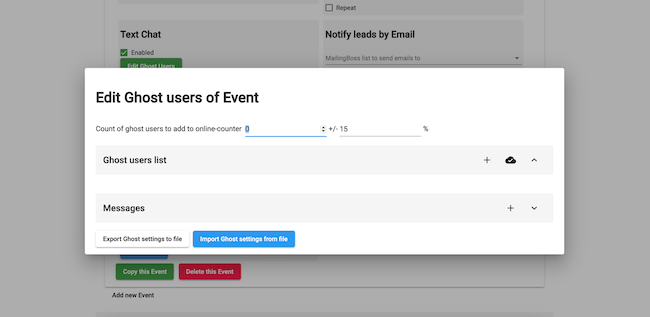
Other new features include setting up waiting rooms for your attendees, applying BuilderAll tags and automation, setting up call to actions and overlays, and a new layout for share screens.
Website Agency App
This is a big one for those running agencies.
If you have a Premium BuilderAll account, you can now create sub-accounts for your clients and charge them accordingly.
Not only does this allow for a more convenient setup (for both you and the client), but it also allows you to add another income stream to your business as you can charge extra for it.
Setting this up is easy. First, go to the Website Agency app:

Here, you’ll see a list of all your sub-accounts, including their email address, subscription renewal data, status and more.
To get your clients set up, simply copy your unique link (generated inside this agency dashboard) and share it with them.
When they visit that link, they’ll be able to sign up via a page like this:

After filling this out and accepting the BuilderAll terms, they will be able to access their own virtual office along with the BuilderAll apps.
They’ll even be taken through a setup process as if they just signed up to BuilderAll for the first time, because… they did.

As the agency, you will also be able to block sub-accounts, view sub-account virtual offices, and manage the relevant payments directly inside BuilderAll.
I would like to see even further improvements to this, like sub-account reporting and access levels, but it’s a great start.
The Funnel Club (New)
The BuilderAll Funnel Club is another completely new addition to the fourth iteration of the platform.
This is basically a collection of over 300 funnel templates across the suite of BuilderAll 4.0 applications, all directly integrated with the Cheetah Funnel Builder for quick deployment.
As you scroll through the Funnel Club template selection, you’ll see numerous template categories.

These include:
- BuilderAll Premium Funnels. Affiliate-based funnels designed to convert leads to the BuilderAll platform. This is going to be the go-to for most affiliate marketers due to the generous commissions.
- Niche Funnels. Another type of affiliate-based funnels to bring in new BuilderAll customers, but this time with a niche focus to bring in more targeted business owners.
- Lead Capture Funnels. Specifically for growing your email subscriber list, with a sole focus on conversions for email opt-ins. Interestingly, the lead magnets are included in the funnels too.
- Agency Funnels. Another play on the niche funnels but this time for those running agencies and building funnels for their clients in various industries and verticals.
- Info Product Funnels. If you sell an informational product such as an ebook or video training course, these funnels are optimized for you. This includes standard launch funnels, webinar funnels, and more.
- Physical Product Funnels. Similar funnels to what you’ll find in the informational products funnels category, but for those selling physical products that are shipped out, such as physical books.
- Chatbot Funnels. Chatbots weren’t just a fad, they actually work. With these funnels you can leverage Facebook Messenger and SMS marketing to do everything from take bookings, nurture leads, sell products, and more.
Clicking into any one of these will reveal the funnel templates available for that category, often amounting to dozens of options.

Downloading a funnel will import that funnel (and all of its pages) to the Cheetah Funnel Builder we talked about earlier.
So far so good, but here’s the thing:
The Funnel Club isn’t available to all BuilderAll accounts. You either had to get in before the 4.0 launch date (which has passed), or pay an additional one-time fee of $199 on top of your monthly plan.

There’s plenty of value here for that price, so this is a no-brainer if you build funnels for a living.
Otherwise, if you’re more interested in the other applications or you just prefer to build your own funnels, the additional fee isn’t necessary to take advantage of what BuilderAll has to offer.
BuilderAll Pricing
Each new BuilderAll update seems to bring about a new change to their pricing plans.
The new update also brought about a change to the BuilderAll pricing plans.
Now there are 3 BuilderAll Pricing plans to choose from.
There’s the Builder plan, which gives you access to just the Cheetah Website Builder, the booking app, and Mailing Boss. This is a very affordable $29.90 a month.
The Premium plan is $69.90 a month. You get access to all the BuilderAll apps, plus the ability to add 15 domains, 10 GB disk space, and unlimited subscribers.
Then there is the BuilderAll Funnel Club which gives you everything from Premium, plus over 200 premium funnels. The added cost for this is $199 one-time, plus the same recurring $99.90 monthly fee.
I also mentioned there’s a backdoor to access the BuilderAll free plan through the Rapid Profit Machine system.
If you just want to give BuilderAll a try, you can also take their 30-day trial for $1. This lets you test out all the features of the Premium plan before fully committing.
Final Verdict
While I’m not currently using BuilderAll as my main funnel builder, I do see the huge potential of using it as an affiliate marketer.
The fact that you get a funnel/site builder + autoresponder under one roof for an affordable price is a big selling point.
And people are using the BuilderAll platform to do some cool things. Like James Neville Taylor’s Massive Affiliate Blueprint, which uses BuilderAll to create this crazy, easy-to-implement Done-For-You affiliate system. It is a really impressive demonstration of the platform.
So even if you’re using another product like ClickFunnels, Kartra, or GrooveFunnels, there are lots of reasons for any marketer to create a BuilderAll account as well.
It also has a really nice affiliate program, which gives you a nice incentive to build up a good team of affiliates under you.
Yes, BuilderAll still has some quirks. But there really is a lot you can do with the platform. It just requires a bit of time to learn it.
If that sounds like you, then you might want to give BuilderAll a try.
Try BuilderAll For Just $1 Today
BuilderAll Bonuses
Did our BuilderAll review get you interested in signing up for BuilderAll?
Why not get some extra help to start your BuilderAll journey with these exclusive BuilderAll bonuses.
Bonus #1: 30 Days of Personal Mentoring from Me (over FB messenger) – Got a question? No problem. I help all my affiliates by providing one on one mentoring with BuilderAll and affiliate marketing strategy that will take your business to the next level.
This is the most cost effective way you'll find to get mentoring from a six-figure affiliate.
See my testimonials page, to see what my students have said about my coaching.
Bonus #2: "Software In a Box” Membership Access – If you want to sell more BuilderAll (or any other affiliate product), then you need to add a unique bonus package to help sell it.
As a member of the Software in a Box, you will have the ability to create unlimited Group Convert and Watcher Spy accounts that you can use as bonuses to help sell BuilderAll.
Group Convert is an amazing software that will build your email list from your FB Group. And Watcher Spy is my secret content marketing weapon. Both these softwares are an awesome way to grow your email list or use as bonuses
Plus, I will also be adding future softwares into this membership which you will also get bonus rights to. This includes my next software product called FP Affiliate Extractor.
You will get access to your Software-in-a-Box account once you become a paying BuilderAll member. And you will retain access for as long as you remain an active member.
Bonus #3: One Software in a Box Bonus License every month
I want to help you recoup the cost of your BuilderAll membership as soon as possible.
So I am also going to be giving you one, 1-year Software in a Box membership bonus license you can give away as a bonus to make your first BuilderAll affiliate sale. And every month you stay active, you will receive one additional license to use.
Creating bonuses is hard, but you now have a Done-For-You irresistible BuilderAll bonus offer ready to go from the beginning!
You can use these licenses immediately, and all accumulated licenses are yours to use even if you stop paying for BuilderAll.
Bonus #4: Rapid Profit Machine Case Study
The Rapid Profit Machine is the best system I've found to generate new BuilderAll leads. It's completely free to setup, and lets you leverage James Neville Taylor's unique system and results to start growing your email list and earning affiliate commissions.
I'm running solo ad traffic to this funnel myself, and I'll share with you my live stats and results in real-time.
That way you can replicate my successes and avoid my failures as you promote the Rapid Profit Machine yourself
By grabbing my bonuses, you will save yourself so much time and provide a ton of extra value with a minimal amount of effort on your part. I guarantee they will help you achieve better success with promoting BuilderAll as an affiliate.
How Do I Get My BuilderAll Bonuses?
All you need to do is signup for your BuilderAll account using THIS LINK. Make sure to open the link in an Incognito Window in Chrome or a Private Window in Firefox to ensure you get credit.
Your bonuses will get sent to you automatically via an email with the subject line: Your BuilderAll Bonuses. If you don’t receive this email within 24 hours of signing up, please reach out to me using this contact page.
BuilderAll Pros
- All packages are inclusive of hosting
- Drag and drop site builder for landing pages and sales funnels
- Complete email marketing software with tagging + automation
- Offers a feature-rich webinar platform
- A myriad of apps to enhance your site and marketing funnels
- Sell digital products such as courses or consulting
- Payment processing and affiliate management
- Marketplace to sell your products and find relevant affiliate offers
- Reporting and tracking tools
- Unbeatable price point for the number of tools included
- Secret Forever free plan
BuilderAll Cons
- The interface inconsistent throughout the platform
- Few design and video marketing tools available
- Some apps have a higher learning curve
- No individual app would stand up to mainstream competitors


Hey Chris, helpful review. Just one Q: why did you strike through ConvertKit? Is Mailingboss different to ConvertKit?
Excellent post..!! I enjoy reading your post. Thanks for sharing such a fantastic post with us and keep blogging..!!.
I personally experience Mailingboss, it give me a very good result, high inbox rate. MB is a great tools.