How many of you know how to map and track every step in your sales funnel?
If you are like most people I know, you probably don’t.
It’s not because you don’t think it’s a good idea. Having more data at your disposal is a good thing, right?
But I’m guessing you didn’t know that there was an easy way to do this.
Funnelytics Review
Last updated: Jan 11, 2020
Initially published on: Jan 11, 2020
Product rating: 4.6 / 5.0
tl;dr Summary
That’s why I want to introduce you to Funnelytics, the funnel mapping and tracking software I use with my own sales funnels.
It’s easy to use, and I use it all the time for a couple of different purposes.
In this Funnelytics review, I’m going to show why it has become one of the most useful tools I have in my toolbox.
And I’m going to show you how I use it to optimize and make more money with my own sales funnels.
Here is what I am going to cover:
- What Is Funnelytics?
- How I Use Funnelytics
- What Are Some Of My Favorite Things About Funnelytics?
- What Are The Annoying Things About Funnelytics
- A Look Inside at Funnelytics
- Funnelytics Pricing
- Final Thoughts
- Funnelytics Pros and Cons
What Is Funnelytics?
Funnelytics is a funnel mapping and tracking software founded by Mikael Dia in late 2018.
Funnel mapping is exactly what it sounds like. The tool gives you a platform to fully plan out your marketing funnels using a drag and drop visual interface and comes with built-in analytics to track and measure their performance.
This allows you to get a better understanding of how your prospects are moving through your funnels and make necessary adjustments to underperforming funnels.
To be clear, while Funnelytics helps you map out a sequence that includes landing pages and emails, it doesn’t allow you to create landing pages or send emails through the software itself.
So it is not a ClickFunnels or Kartra replacement.
But instead, you can use it with these sorts of tools to build even better sales funnels.
How I’m Using Funnelytics
To give you an idea of how it works, let me show you one of the ways I’m using Funnelytics in my own business.
To do that, let me show you my Dream Car Secrets funnel.
This is a guide that I wrote that share’s all the things I used to qualify for the ClickFunnels Dream Car.
Visitors going through this funnel can get my Dream Car Secrets guide from me either one of two ways. By starting their ClickFunnels trial through my link, or purchasing the guide directly for $47.
There are 4 steps to this funnel, with an opt-in as the initial page. And I’m linking to it from a bunch of different traffic sources.
Here’s how it looks like in Funnelytics:

Pretty cool right?
Here are some of the insights I’m able to see by looking at my last 60 days of data:
- My opt-in form converts at 43%.
- 17% of the visitors who made it to my offer page, clicked the ClickFunnels trial link.
- 31% of the visitors clicked the purchased button, of which converted 15% of those into buyers.
- My exit popup is currently sending the most traffic to the offer.
- From the 101 people that opted in, 11 clicked on my followup email link.
The main thing for me is that Funnelytics shows me exactly what traffic sources are sending me the most visitors. I wouldn’t have guessed that my exit popup was performing as well as it has been without it. And I can see that my FB group and followup emails are currently underperforming so I can now go in and try to fix it.
This is much easier to set up than trying to do something similar with Google analytics.
And as Funnelytics collects more data from my funnel, I can get more accurate and actionable data.
What Are Some Of My Favorite Things About Funnelytics
Awesome thing #1: It’s very easy to use
If you start to break out in a sweat when you hear the words “funnel software”, you are not alone.
As if building websites wasn’t already complicated enough, mapping out and tracking the performance of a funnel seems like it would require a high level of technical experience.
I had my doubts going into the Funnelytics platform, but they really did make it incredibly easy to use.
Not just mapping out the different elements of a funnel, but also tracking how prospects move through your funnel, crunching the numbers and presenting them in a digestible format.
Mapping funnels really is just about being able to drag and drop icons on a canvas, and there are lots of helpful video tutorials that show how to use the various features of the platform.
Awesome thing #2: You can share your funnels
There are many instances where you need to share a funnel concept with a team member, business partner or potential client.
Fortunately, the guys behind Funnelytics recognize this need and have provided an easy way to share your funnels.
All you need to do, once you’re inside one of your Funnelytics funnels, is click the share icon in the top bar:

Whoever you share this link with will be able to preview of your funnel, and most importantly, be able to save this funnel to their own account. They will then be able to use and edit this funnel without affecting yours.
If you’re just looking to send a hard copy of a funnel, perhaps for approval purposes, there’s also an option to save it as a PNG image.
Awesome thing #3: There’s a free version
I’ll be upfront and say, like most free software plans, there are some pretty significant limitations on this one.
You won’t be able to set up tracking or analytics—which is where a lot of the value is in this platform— but you will be able to use the funnel builder to map out and visualize your funnels.

You can also download your funnels as mentioned above, so this is a great way to approve a concept before investing in the Pro version.
Even if you never intend to upgrade, the free version is still great for brainstorming and hashing out funnels. Who said nothing in life is free?
What Are The Annoying Things About Funnelytics
Annoying thing #1: You have to add in all your traffic sources manually
If you’re just sending traffic to your funnel from one or two sources, this isn’t a big deal. But the Dream Car Secrets funnel I have is getting traffic from multiple sources on this blog, my emails, my Facebook group and more. And I hope to keep adding more in the future.
But this means, for every traffic source I have, I have to manually go and add it in. If I forget to add it, then it won’t be tracked.
I would love it if Funnelytics would show me a list of traffic sources that are currently sending traffic to the funnel. I could then select the ones I want to add.
Annoying thing #2: It doesn’t show email data
Email marketing is a big part of most funnels these days, and most advanced funnels rely on them to work.
Yes, Funnelytics allows you to visualize emails in your funnels using the provided graphics, but there’s a lot to be desired when it comes to actually tracking your email data.

So if you’re using an email service to collect leads or send an autoresponder sequence, you’ll still need to log into that platform to check who’s receiving your emails, and how many open them.
It’s worth noting that, despite the lack of email integration, Funnelytics does allow you to use UTM parameters to track the source of traffic going to a page — which can be used to measure the traffic coming from your emails.
You’ll need to be familiar with Google Tag Manager in order to set this up, but at least it provides some data to work with.
Annoying thing #3: Tracking certain events can be difficult
As I said above, tracking in Funnelytics is very simple for the most part.
But things do get a little more complicated when you start trying to pull off more advanced tracking, such as certain on-page events.
For example, if you wanted to track a specific link on a landing page, you have two options.
- Simple tracking works right out of the box, so it doesn’t require any input from you. The problem, however, is that it’s looking at page-to-page interactions, meaning it’s not really tracking the event itself, only the result of the event.
- Advanced tracking, on the other hand, allows you to track the event as it happens (such as a button click), but requires additional values and Javascript code to work — a task that may require the help of a developer.

No, it’s not ideal, but it’s also not necessarily something you need to use in order to get massive value from the software.
Also, in my experience, tracking specific events is always going to present technical hurdles regardless of which platform you’re using.
A Look Inside Funnelytics
Creating A Funnel
To kick things off, you’ll want to create a new project. A project is essentially a group of funnels so keep that in mind when deciding on a name.
For example, if you intend to use this on multiple websites, each website could have its own project. Or, the projects could be goal-based, such as growing an email list, or increasing sales of a specific product.
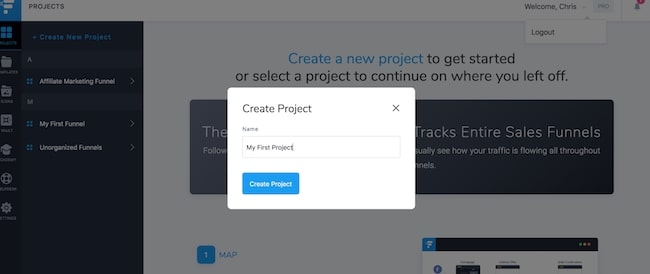
With your project created, Funnelytics will present you with some options.
- Funnel: You can create a new funnel inside your project.
- Invite: Using their email address, you can send an invite to your team members that allows them to collaborate on the project.
- Settings: You can change the name of your project, enable GDPR compliance, get your analytics script, or delete the project entirely.
You’ll be able to go back to these options at any time.
For now, let’s create a new funnel. Doing so launches the Funnelytics funnel builder, which starts you off with a blank canvas.
If you’ve ever used ClickFunnels or BuilderAll, you might be wondering if there are any pre-built funnel templates to choose from. Well, you’re in luck.
From the sidebar, you can select the ‘Vault’ option to pull up a library of funnel templates, and there are dozens to choose from across various industries and use-cases.

Clicking into any of these will give you more information about the template, including a description, layout preview, and even a walkthrough video.
Note: There’s also a ‘Template’ option in the sidebar, but this is for your own custom-built templates.
For those who prefer to build from scratch, let’s look at what options are available in the builder itself, starting with the page types:

Here you’ll find a number of common page types used in marketing funnels, including:
- Download
- Opt-in
- Order page
- Calendar
- Survey
- Upsell
- Webinar
- And more
You can drag any number of these onto your canvas, and Funnelytics will connect them in the same order. Of course, connections can also be removed or changed.

Now, it’s important to note that the example above represents two pages in my funnel, but they themselves aren’t technically pages, they’re just icons. You can even add icons that represent a traffic source, both online or offline.
In fact, if there’s a unique page type or icon you need that isn’t available by default, you can design and upload your own as a custom icon. All this is managed through the ‘Icons’ page found inside your dashboard.
The funnel canvas is designed to be flexible from a visual standpoint, so you can really get creative using the various graphics, layouts, shapes, arrows and text boxes.

So far so good, but I’m sure you’ll agree that a visual representation of your funnel is hardly worth a monthly subscription.
Fortunately, there’s a lot more potential under the hood when it comes to mapping and tracking.
Mapping & Tracking Pages
The only way to improve a funnel (and ultimately your revenue) is to know how it’s performing, and where it’s failing.
Funnelytics can provide you with that data, but you’ll first need to map your individual pages to your real funnel.
Before you do that, however, the tracking code has to be embedded on your site for Funnelytics to work. You can find this in the funnel builder settings.

If you’re using WordPress, a simple header and footer plugin will do the job, though I personally use Embed Code.
Now you can begin to map your pages. To do so, simply click on a page and select the cog icon to open a fly-out settings menu:

From here, you enter the URL of the page it represents so Funnelytics can assign tracking to the correct stages of your funnel.
You can even click the camera button to pull a preview of your page which then replaces your generic page icon. Very cool stuff.

This URL will immediately transfer into the tracking tab, where you’ll find some additional options to filter by parameters or add it as a KPI — or Key Performance Indicator.
KPI’s are an important part of tracking, as they allow you to calculate the value of a lead or sale at different stages of your funnel.

You’ll see how these indicators tie into the reporting side of things in a moment, but when it comes to pages, that’s really all is to mapping and tracking.
If you want to take things a step further, however, Funnelytics does allow you to track events like button clicks, form submissions, and purchases. Fair warning, this can get slightly more technical depending on what you’re looking to do.
Before you can add event tracking, you’ll need to link your pages according to that event using what I’ll refer to as the “link wheel.”

Each icon relates to a different event, and clicking on one of these will apply that event while also connecting it to another page. (To clarify, events are optional.)
Here’s what a ‘Click’ event looks like when used to link two pages:

Now, visually you know what’s supposed to happen, but until you set up tracking for this event, Funnelytics won’t know when the button in question has actually been clicked.
Opening the tracking settings for events works similarly to pages. You just click the event, then the corresponding cog icon opens the fly-out menu.
You’ll find the tracking tab as before:

As I said at the start of this review, tracking specific events can be complicated, and it’s one of the things you should consider before investing in this tool.
Overall though, I think Funnelytics does a great job of simplifying this process across pages while still offering advanced options for those who need it.
Analytics & Reporting
If you’re impressed with what you’ve seen so far, this is where Funnelytics really starts to shine. Yep, it’s all in the numbers.
There are a few ways to see the performance of your pages and funnel as a whole. The first way involves going back into the page settings where you mapped the URL).
Here, you’ll notice two additional tabs, starting with KPI’s:

The indicators you set previously are measured here along with canvas-wide totals, so when a conversion takes place, you’ll get both the conversion data as well as the financial data.
The ‘People’ tab shows you every visitor that has visited your funnel. You can then drill down into individual users to see more details like their country of origin, the date and time of their visit, a few additional location details. What I like most is how it shows exactly where the user came from to enter the funnel and then it shows each funnel step they went through.

Now, this stuff is great for measuring performance indicators and visitors, but it doesn’t give you any data when it comes to prospects transitioning through your funnel.
This is where the ‘Numbers’ function comes in. Clicking this button will calculate and present this data at each stage of your funnel, along with the conversion data for the specific pages AND events.

This is useful for finding drop-off points in your funnel where prospects aren’t responding well; something that’s notoriously hard to track, especially in larger funnels with a high number of splits and transition points.
I love this because being able to identify these holes is what nets you significantly more subscribers and revenue in the long-term.
If you really want to dig deep into the data, you can even filter by device and location using the settings in the top bar. Prospects from the US converting the best? Focus more on them. Is mobile traffic not converting well? Go desktop-only with your advertising campaign.
Next to Numbers is a button to enable ‘Flow’ mode:

This gives you a visual look at how users are going through your funnel, where the faster moving dots represent more volume versus the slower moving ones.
Funnelytics Pricing
Funnelytics offers 2 different plans.
The Starter plan is completely free (forever). This plan allows you to use all the Funnelytics mapping features to your heart’s content.
The Pro account is $99 a month and this unlocks the rest of Funnelytics features including the tracking capabilities which you can really use to optimize your funnels.
If you want a Funnelytics discount you can also opt to pay yearly and save 25% per month.
Funnelytics also comes with a 14-day money-back guarantee, so you can play with it yourself a bit before committing to it.
Final Thoughts
Before I started using Funnelytics I was mostly in the dark about how my funnels were performing.
But that’s all changed once I started using the software.
I now have a lot more data available to me which I can use to analyze how every aspect of my funnel is performing.
This helps me optimize my funnels for conversions and make more sales.
Still on the fence about whether you can use Funnelytics?
Sign up to the free Starter plan and start using it to map out your funnels. This is also very useful and it will give you a better idea if you want to use Funnelytics more advanced features.
Funnelytics Pros
- Very easy to use drag-and-drop funnel builder
- Large library of pre-built funnel templates
- Easily track page-to-page interactions
- On-demand analytics directly inside funnel maps
- Device and location filtering
- UTM tracking (Google Tag Manager)
- Custom icons and ability to use real-time page screenshots
- Ability to share funnels in editable format or PNG
- Works with ClickFunnels-built funnels
- Has a free version (limited)
Funnelytics Cons
- Doesn’t provide landing pages or email sending
- No integrated tracking for email data
- No advanced metrics (like visit duration or page scroll depth)
- Tracking events still requires some technical know-how

