I’ve tested a lot of email service providers over the course of my business and I feel the one that gets underrated quite a bit is GetResponse.
It doesn’t have the name recognition of an Aweber, ConvertKit or Drip, but I’ve found it to be one of the most well-rounded email service providers out there in terms of features. And it comes at an affordable price.
GetResponse Review
Last updated:Feb 7, 2018
Initially published on: Feb 7, 2018
tl;dr Summary
Plus it includes marketing automation which allows it to compete very well with its competitors.
In this GetResponse review, I want to share some of my experiences with the service and give you a better idea if it will be the right fit for you.
What is GetResponse?
GetResponse is a list based email service provider. This means every contact you add gets stored in a specific list. You can create as many lists as you want but you typically end up creating one list per website.
With GetResponse you can send Newsletters (ie. broadcasts) which are one-off emails. Or you can create Autoresponders which are emails that go out on a specific day after a lead has joined your list. This is what you would use to create your own email series.
GetResponse also includes some pretty cool marketing automation features. This allows you to create truly targeted email marketing campaigns that can really increase your conversions. It comes with a nice visual automation editor where you can connect different blocks to create any automation you want.
GetResponse also has some unique features not found in competitor products at its price point. You can create landing pages, design simple surveys and even conduct webinars through the platform.
It even includes a CRM (in it’s more expensive plans) to help you better manage your leads and convert them into sales.
Part 1: What are the best parts of GetResponse?
Cool Feature #1: Visual Automation Editor
GetResponse has a nice marketing automation editor that allows you to build both simple and complex automations. It works similarly to the marketing automation editors offered by Drip and ActiveCampaign, although not quite as powerful.
Here’s what it looks like.

By taking advantage of GetResponse’s marketing automations features, you can greatly improve the performance of each of your email marketing campaigns.
Cool Feature #2 Works great for live events
Unlike its competitor Drip, GetResponse’s autoresponders allow you to create email sequences that can be sent at specific date and times.
This makes them perfect for those that want to conduct live events like webinars. Even better, GetResponse has its own built-in webinar functionality if you don’t want to invest in a 3rd party service like GoToWebinar.
Cool Feature #3 Variety of form types
Most email service providers include a simple opt-in form that you can integrate directly into your website. GetResponse gives you several different opt-in form options that you can usually only get by using 3rd party tools like Thrive Leads and OptinMonster.
The different types of opt-in forms include:
- Fixed bar opt-in
- Lightbox popup
- Download box
- Exit popup opt-in
- Scroll form opt-in
Cool Feature #4 Excellent customer support
GetResponse has support options on par with Aweber which I consider to be the gold standard for email service providers. They have 24/7 live chat, email and even phone support from 9am-5pm EST.
I’ve live chatted with customer support several times and they’ve always been quick to respond and very helpful.
Cool Feature #5 Price and Full 30-day free trial
While a lot of ESPs offer free trials. GetResponse lets you try their service for free AND without the need of providing a credit card. This lets you truly try out the service risk-free.
Part 2: What are some of the bad parts of GetResponse?
Bad Part #1: Lame templates with limited customization
While GetResponse has a lot of templates to pick from for creating newsletters and opt-in forms, I’m not too impressed by their designs. Most of them look quite dated and would not be something I would use myself. That’s why I mainly use them for sending plain text emails.

Forms are not that customizable. Yes, there’s a drag and drop editor, but you’re still limited in the amount of customizability you can do when editing any elements. This means you might not be able to fully create the design that you had in your head.
Bad Part #2: List based service
GetResponse is another email service provider that revolves around lists. But this now feels very dated, especially when compared to competitors like ConvertKit where you have a single database of contacts that can be segmented via tags.
Why? Let’s say you have multiple content upgrades on your site. If one of your visitors signs up for each of them then they will end up on multiple lists. Now scale that to hundreds or even thousands of these types of people and you now have a list management nightmare on your hands.
Not to mention that you’re paying extra for all these duplicate subscribers.
Bad Part #3: Jack of all trades, master of none
Not only does GetResponse provide you with the core features you’d find in any email service provider, it also includes a lot of value-added features like a Landing page builder, support for Webinars, and flexible form type options.
This is great for someone that wants to do all these things on a single platform.
The only issue I have is that I don’t consider these extra features to be best in class. Would I use GetResponse’s landing page builder vs LeadPages or Instapage? Not unless I just needed something simple. Are their opt-in forms better than what Thrive Leads offers? Not even close.
Part 3: GetResponse Pricing
GetResponse has a tiered pricing scheme that is based on both features and the number of subscribers you have on your list. The main two tiers are their Email and Pro plans.
The Email plan is suited towards beginning email marketers and lacks advanced features like Webinars, Lead Scoring, Web event tracking and automated segmentation that the Pro plan has.
Compared to its competitors, the Email plan fares quite favorably. With a list of 1,000 subscribers, for example, ConvertKit will cost you $29 a month. But with GetResponse you’re only paying $15 a month.
| Subscribers | 1,000 | 5,000 | 10,000 |
|---|---|---|---|
| GetResponse (Email) | $15 | $45 | $65 |
| GetResponse (Pro) | $49 | $49 | $75 |
| ConvertKit | $29 | $79 | $119 |
| Aweber | $29 | $49 | $79 |
| ActiveCampaign | $17 | $45 | $70 |
GetResponse also offers the best free trial in the business. You get a full 30 days to try out the service and you can sign up without giving them your credit card which is great.
Part 4: How does GetResponse work?
Layout
When you log in to GetResponse you are first greeted with your customizable dashboard. Here you get links to all the different functions that the service offers. You can also customize the dashboard by adding widgets so you can see the stats of your various forms, automations, and autoresponders.

Forms
Forms are what enables your visitors to add themselves to your email list. What’s nice about GetResponse is that it gives you plenty of options on how to add their forms to your website.
GetResponse has a dedicated form builder where you can create your forms that are embedded directly on your website. There are lots of different templates you can use, although I don’t really care much for their designs.
The form builder is drag and drop and you can place elements anywhere. I would say the editor is pretty decent and you can create good designs with it.

You also have the option of installing any of their List Builder apps that give you some of the email capture options found in a third party app like Sumo Me.
So you could create a Popup opt-in form using the Signup Up Box app or a HelloBar type opt-in form using the Fixed Bar app.
Email Marketing
The Email marketing tab is where you can create your Newsletters and Autoresponders. Newsletters are broadcast emails which are just sent once to your list while Autoresponders are your drip series of emails that can be sent over time.
You can create plain text emails or create rich looking emails. Similar to forms, you can choose between a number of templates or design your own using the drag and drop editor.
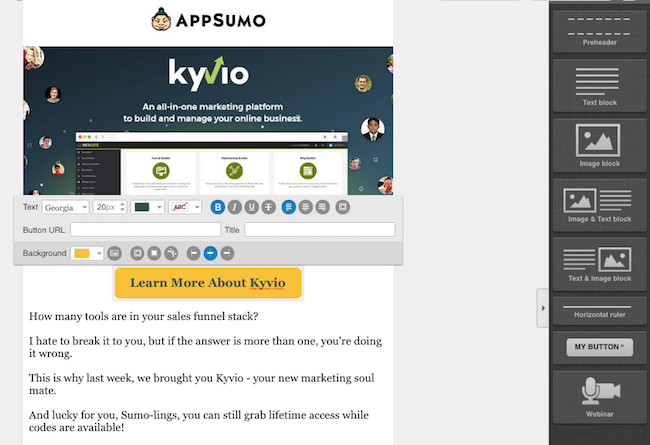
GetResponse gives you a couple of options for sending out newsletters that will help you increase your open rates.
You can select the Perfect Timing option which delivers your emails to each subscriber at the time they are most likely to read it. It works by looking at the past behavior of each subscriber.
In addition, there is another cool option called Time travel. This allows you to send emails to your subscribers based on their local time.
Automations
Automations are the way you can take your email marketing to the next level. They allow you to create workflows that are personalized to each subscriber on your list. By doing this, you can increase engagement and sales with your marketing.
Automations are particularly useful for onboarding new users, creating time specific and or targeted offers, and giving benefits to your most engaged subscribers.
In GetResponse, automations are made up of conditions, actions, and filters that you hook together using the visual automation builder:

On the right is a toolbar of automation building blocks and on the left is a canvas where these blocks can be dragged over and placed.
An automation always needs to have a start point which are the conditions. So this could be when a contact subscribes to a list, clicks a link in an email or gets a specific tag.
A simple workflow might have a single condition while more complicated workflows would have multiple conditions.
Next, you take a specific action by connecting your condition to an action. An action could be sending a specific message, waiting a specific period of time, or adding a tag.
Filters are unique to GetResponse and allow you to do more targeted segmentation in your automation. For example, you can use the amount filter to limit an action to the first 100 subscribers.
Building an automation consists of dragging specific blocks onto the canvas and hooking them up via their connection points. Each block can be customized by double-clicking and modifying its specific properties.
What’s nice is that GetResponse includes a very helpful interactive tutorial to help you get started. The support knowledge base is also very useful for helping you understand how to use each block.
Part 5: Everything else you need to know about GetResponse
Does GetResponse charge you for unsubscribes and duplicate subscribers on multiple lists?
As an unfortunate side effect of being a list based service, having the same subscriber on multiple lists will count towards your subscriber limit.
Fortunately, GetResponse doesn’t charge you for subscribers on your list that have unsubscribed. This is one thing that really annoys me about Aweber.
Do they have an active community?
It doesn’t look like it. I looked around but I couldn’t locate any active community where you can ask questions, like a Facebook group or anything like that.
Any support for split testing?
GetResponse has good support for split-testing your newsletters to ensure the best performance of your emails. You can split test your headline, the From Field, time of day, or even day of the week and get real-time metrics of all your tests.
How good are the landing pages?
The GetResponse landing page builder is ok for creating basic landing pages. I really like that you can position elements anywhere on the page as opposed to certain spaces.
On the downside, the number of elements available is limited. For example, there are no countdown timers and the elements they do have are fairly limited in the way you can customize them. It can’t really compete with a dedicated landing page builder.
Final Thoughts
The best thing I can say about GetResponse is that it is a solid and reliable.
It gives you all the features you want from a modern email service provider like tags and automation. And for more serious email marketers, the Pro plan gives you useful extras like webinars, lead scoring and more.
The only thing is that there’s nothing about GetResponse that really jumps out at you. It doesn’t wow you with its user interface like ConvertKit does. And its marketing automations don’t feel as powerful as what ActiveCampaign offers.
However, if you are looking for an affordable, feature-packed alternative to services like Aweber or MailChimp then GetResponse definitely fits the bill.
It’s truly a solid email software that gives you a good bang for your buck. I definitely recommend taking the free trial for a spin and seeing how it works for your business.
Take the free 30-day GetResponse trial
GetResponse Pros
- A wide variety of opt-in-form types.
- Full featured 30-day free trial. (no credit card required)
- Nicely implemented segmentation options in automations with filters.
- Time Travel and Perfect Timing settings will improve your open rates.
- More affordable than competitor services.
- Excellent customer support.
- Extensive and helpful knowledge base and documentation.
GetResponse Cons
- Have to pay for duplicate subscribers across multiple lists.
- Lots of outdated looking newsletter and form templates.
- Can’t create emails within automation editor.
- No conditional logic support in emails.
- Lead scoring and website tracking only available in Pro plan
- Can’t share automation workflows.
I’ve used GetResponse for a few years and it’s a good option. I’m trying out another service now with one of my lists for better targeting and automation, but I’ve always been happy with GetResponse.
Thanks for stopping by Marc! I’m curious though. What better target and automation features are you looking for that you currently aren’t getting with GetResponse?