It wasn’t too long ago that everyone believed McDonald’s was the king of fast food. While they are still the biggest chain in the world, the Golden Arches has been struggling recently to keep pace with the competition.
Smalle, more nimble fast-food restaurants continue to make headway with “better” food options that are healthier and more sustainable while focusing on a better customer experience.
Aweber Review
Last updated: March 1, 2018
Initially published on: March 1, 2018
tl;dr Summary
Perhaps it’s a bit of a stretch to call AWeber the “McDonald’s of Email Marketing.” But Aweber did rule the email marketing world for a good period of time.
While AWeber still remains a solid option, AWeber’s stagnation and underwhelming updates, have caused the service to lose market share and have left the door open for competitors to quickly outpace them.
In this Aweber review, we’re going to take a deep dive into this popular email service provider and see if it’s still worth using for your business.
What is AWeber?
Launching in 1998, Aweber Communications is one of the most recognized email service providers out there, with over 115,000 customers.
The foundation of their continued success is their highly rated email deliverability and great customer support. When you send email messages to your subscriber list, you want those messages to show up in your audience’s main email inbox, not lost in limbo somewhere.
But AWeber does much more than successfully deliver your messages. It allows you to control all of the important steps of the email marketing process. From customizing your broadcast message to designing your opt-in forms, AWeber is one of the easier to use autoresponders on the market. They also offer useful reporting tools and analytics to help marketers understand the details of their subscriber’s activity.
So why does AWeber’s popularity continue to decline? A new generation of marketers are simply demanding better features to give them an edge in their business. And up-and-coming software rivals like ActiveCampaign, Drip and ConvertKit are delivering on those demands with superior marketing automation capabilities.
Still, AWeber remains a decent choice for certain businesses. And if your email marketing needs are not that complex, then you should still give AWeber some consideration.
Part 1: What are some of the best parts of Aweber?
Nice Feature #1: Awesome Customer Support
The backbone of AWeber’s appeal is its dedication to helping you use their stuff. They’re equipped with a friendly support team that’s available 12 hours per day, 5 days a week.
They have customer support agents that available via phone, live chat M-F (8 am – 8 pm EST) Weekends (9 am to 5 pm EST) and email support that gets real answers in less than 24 hours.
I’ve contacted Aweber customer support several times to ask questions, and I’ve always found their staff to be very knowledgeable.
Nice Feature #2 Simple Drag and Drop Campaign Builder for Autoresponders
Aweber allows you to create very simple automations with its campaign builder.
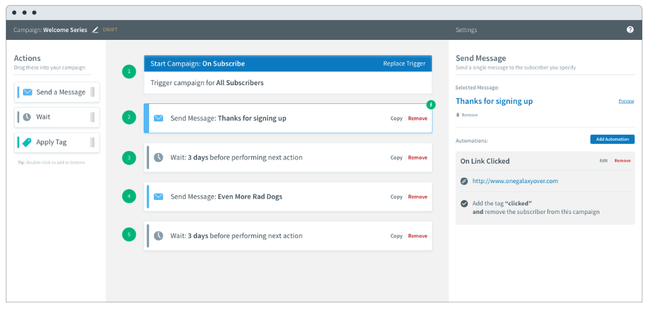
The builder allows you to create automated follow-up sequences using an easy to use drag-and-drop interface. Where the automations come into play is the ability to add (or remove) tags. Tags can be automatically added to subscribers who either open an email or click specific links in an email.
Then based on the tags a particular subscriber has, you can create a more targeted follow-up sequence.
While not as powerful or flexible as other competitors, I found the UI to be quite intuitive and an improvement over their old legacy interface.
Nice Feature #3 Create Multiple Forms per list
Probably the easiest method for growing your email list is the idea of using a content upgrade.
A content upgrade is a highly relevant bonus content like a cheatsheet or checklist that’s closely related to one of your blog posts. People can get access to that it in exchange for their email address.
While Aweber uses an outdated list-based system, it does allow you to create multiple forms for each list. This ultimately enables you to have multiple content upgrades on your site and have everyone go to the same list.
Compared this to Mailchimp, where you are only allowed to create one form per list which forces you to create a list for every content upgrade you offer on your site (not fun).
Nice Feature #4 Create Tags based on Link Click
As mentioned in the campaign builder section above, you have the option to tag someone based on whether a subscriber clicks a link. This lets you create more personalized marketing to each specific subscriber based on their actions.
For example, let’s say you are selling a yoga course.
In one of your newsletter broadcasts, you might include links for healthy eating and simple exercises to stay busy. If your subscriber clicks on the healthy eating links then you could then send them some of your favorite recipes.
But what if they clicked on an exercise link instead? Since they have shown an interest in yoga exercises, Aweber would allow you to tag them and you could use it to send an email the next day that includes a 25% off coupon to your yoga course.
Part 2: What are some of the not good parts of Aweber?
Bad Part #1: Where are the automations?
While AWeber offers the start of a solid automation solution, it’s still lagging quite a bit when compared to the competition.
There are only 2 ways to enter an Aweber automation. When someone subscribes to a list, or when a tag is applied.
Contrast this to ActiveCampaign where you can trigger automations when someone purchases a product, changes a custom field or replies to an email.
Aweber can only do sequential emails. There is no branching or running different automations in parallel like you can do in Drip.
Aweber’s automations just seem to be so lacking when compared to the offerings of every other marketing automation solution out there. This lack of functionality means you can’t create the types of email marketing funnels that these other products can.
Bad Part #2: Outdated Templates
Aweber’s templates look like they were designed in the 90’s.
Yes, Aweber offers a lot of templates for creating forms and emails, but I don’t ever see myself using any of them.
Fortunately, it’s easy enough to design your own forms in the editor. Or use one of the many third-party tools like Thrive Leads or OptinMonster.
Bad Part #3: Charged for duplicate subscribers and unsubscribers
Every subscriber on your lists counts toward your subscriber quota in Aweber.
While it makes sense that active subscribers count toward this limit, people who have unsubscribed from your lists also count toward this limit as well.
Not only that, but Aweber also counts duplicate subscribers (the same subscriber on multiple lists) towards your limit.
Both of these are very annoying and it means you constantly have to work at pruning your lists of unsubscribers and duplicates.
Part 3: A look inside AWeber
Broadcasts
Broadcasts allow you to send a single email to either your entire subscriber list or to a more specific group of your subscribers.

Select the green “Create a Message” button and it will take you to the next step in creating a customized message that will be delivered to everyone on your list.
You have the option to send both plain text emails or use the drag and drop email builder to create more rich newsletters with images or even video.

Aweber has limited sending options available. You can send broadcasts to a segment of your list, but only using the built-in segments. You can send broadcasts to multiple lists, but for some reason, you can’t segment broadcasts by tags.
Campaigns
Campaigns are useful when you want to send a series of emails in a specific time frame (days, weeks, hours, minutes) apart from each other. It also incorporates some basic automation capabilities like tagging to give you some additional flexibility.
By continuously “dripping” valuable content to your customers, you keep them thinking about your brand and ensure you come to mind when they need a solution that you can solve.
Your campaign can be as simple as sending out a monthly e-newsletter or a short video series educating your prospect through the details of how to use your product or service.
You can find Campaigns under the Messages tab in your dashboard. From there you simply select the green Create a Campaign button.
Name your campaign and from there you will be able to create your series of emails within the campaign editor.

The first step is to select a trigger. You can either have subscribers enter your campaign by subscribing to a particular list. Or whenever a tag gets applied.
Aweber gives your 3 types of actions.
You can send a message, wait a specific time period or apply a tag. These can all be dragged from the toolbar to the left onto the main area in the middle. Then on the right, you will see a settings toolbar open up so you can customize the action for what you want to do.
Let’s say the next step in your campaign is to send a welcome message. So you would drag the Send a Message action into the middle area.
On the right, you can then select from one of your existing messages to send or just create a new one from scratch.
You can also add a simple automation to the message by clicking the Add Automation button. This allows you to apply a tag if a user either opens your email or clicks a specific link in the email.


While not as powerful as Drip or ActiveCampaign’s marketing automation capabilities, this still does give you the ability to segment your audience and send more targeted emails.
Drip Review: Increase Your Sales With Lightweight Marketing AutomationThe Wait action allows you to set the time that the next action after it gets executed. You can specify a specific interval (hours, days, weeks). Or you can choose a specific day of the week and time.
Forms
The Aweber form builder is fairly standard. While you get over 700+ templates to choose from, the designs are all fairly outdated.
The editor itself is drag and drop. So you can drag the fields you want directly onto your form. Aweber has good support for custom fields but customization of elements like buttons is limited to color, font, and position. Font selection is also limited to standard web fonts.

You also have the option of several form styles: inline, pop-up, pop-over, or lightbox. Each form is designed to be responsive so it will scale to mobile devices. You can also toggle social media sign-ins like Facebook and choose from several “Thank You” page option templates (including standard, audio, video, and no page).
Part 4: Everything else you need to know about Aweber
Does Aweber have any support for split testing?
In the past, Aweber had A/B testing support for their broadcast emails. But I no longer see it there anymore. You do have the option to split test your forms.
Can you create forms that support more complex fields?
Yes, Aweber allows you to add custom fields to your forms right from the editor. Besides your standard text inputs, you can also add select boxes, radio buttons, checkboxes, and date fields into your forms.
How well does Aweber integrate with other 3rd party services?
Every 3rd party tool I’ve ever used that integrates with an email service provider supports Aweber. This includes some of my favorite tools like Thrive Leads, LeadPages, and ClickFunnels. Here’s a full list of the services that support Aweber.
Is there an active community where you can ask questions?
Yes, they do have a FB group called the Aweber Marketing Community that is available to members only. It currently has 3000+ users and seems to be fairly active.
How does Aweber handle duplicate subscribers and unsubscribes?
As mentioned above, Aweber charges you for the same subscriber on multiple lists. So if you have one contact that is on 4 different lists, he will count as 4 subscribers toward your current limit.
Aweber also charges you for subscribers that have unsubscribed from your lists. This is a big pain and forces you to do a regular cleanup of your the lists in your account.
Part 5: Aweber Pricing
Aweber has a pretty straightforward pricing structure based on the number of subscribers you have in your account. Price starts at $19 a month (less than 500 subscribers) and goes up to $69 a month for up to 10,000 subscribers.
While cheaper than a service like ConvertKit, Aweber is similar in price to ActiveCampaign while being significantly less powerful. ActiveCampaign has one of the most powerful marketing automation features out there.
| Subscribers | 1,000 | 5,000 | 10,000 |
|---|---|---|---|
| Aweber | $29 | $49 | $69 |
| Mailchimp | $15 | $50 | $75 |
| GetResponse | $15 | $45 | $65 |
| ConvertKit | $29 | $79 | $119 |
| ActiveCampaign | $17 | $45 | $70 |
If you pay quarterly or annually you can receive an additional discount on your pricing.
Aweber also offers a very nice 30-day free trial. It’s fully functional and allows you to fully test out the service.
Final Thoughts
Aweber was the market leader in the email marketing space for so many years, and it is confusing why they stagnated and got passed by most of their competitors.
However, they are still viable in certain cases.
If you are a blogger or small business that has basic email marketing needs, then Aweber still remains a reasonable choice. You get both rock solid deliverability and great support in an affordable package.
But if you’re looking for an email service provider that’s going to grow with your business, then you might want to look somewhere else. Especially if you’re interested in adding more marketing automation into your business.
Take the free 30-day Aweber trial
Aweber Pros
- Supports tagging by email click.
- Full featured 30-day free trial.
- Nice interface for creating autoresponder emails.
- Integrates well with lots of 3rd party tools and services.
- Really good customer support.
Aweber Cons
- Duplicate subscribers and unsubscribes count toward your limit.
- Outdated form and email templates.
- Limited automation support.
- No conditional logic support in emails.
- Clunky email and form builders with limited customization options.
- No split testing support for emails.
I’m still a fan of Aweber and it’s usually what I recommend to those getting started. They are a little behind in terms of adding features, but they’re getting there and trying to keep up without raising prices, which I appreciate. It’s reasonably easy to use and it’s definitely the more affordable option.