I think you will all agree with me that there are a dizzying number of email service choices to pick from.
They all seem somewhat similar in what they can do. And everyone is hyping up their favorite email service.
And I’m sure a lot of you don’t have the time or the desire to try all of them out to see which works best for you.
But here’s the deal:
I’ve already done all the hard work for you. I’ve used all the popular email marketing services out there and put them through their paces. I even signed a 1-year contract with Infusionsoft (now Keap), just so I could test it out.
In this article, I’m going to share with you 9 of the best email services I’ve used. You’ll learn how each service works and the pros and cons of each.
And if you’re in a hurry, you can just skip to the end where I give my recommendations for the best email service for your business.
Here’s what I’m going to cover in this article:
- What I Look For In An Email Service
- ActiveCampaign
- ConvertKit
- GetResponse
- MailerLite
- Aweber
- ONTRAPORT
- Keap
- Drip
- MailChimp
- Email Service Price Comparison
- Our Recommendations for 2020
What I Look For In An Email Service
Before we start though, let me point out a few main things I look for in top email services.
Email Segmentation
The first is how easy it is to segment your list. Segmentation is crucial in email marketing because it allows you to tailor your emails in a more targeted way.
The more targeted your emails, the better engagement you will see (open rates, conversions) because each email you send will resonate better with your readers.
Most email services use tags for segmentation. These are labels you can attach to any lead. Let’s say someone purchases a product from you, then you could tag them with a “buyers” tag.
Now you can send one set of emails to buyers with an email series on how to use the product they bought. And another set of emails to non-buyers trying to get them to try their product.
Leads in each segment you create will have a different mindset and will respond to your emails differently.
WeMail has a good article on email segmentation strategies that you can try to follow.
Marketing Automation Capabilities
Another thing I look for is email marketing automation capabilities.
Marketing automation is all the rage these days, and for good reason. You can use them for simple workflows like drip campaigns (autoresponders) or content upgrades, to more complex ones like cart abandonment or email list hygiene.
I’ve been using marketing automations to help me see more success with affiliate programs like ClickFunnels and Legendary Marketer. I use them to help me auto deliver my bonuses, and do some really interesting followups based on specific criteria.
Using a little creativity, automations will save you both time, and increase your conversion rates.
What Else?
Finally, I also consider ease of use, pricing, and extra features when I evaluate each email service.
Things I don’t care so much about? In general, I don’t care so much about the built-in form editor that a service has. I feel like using a software like Thrive Leads works much better.
I’m also not going to take customer support into account. I’ve found support for all these services to be quite good. Some services like Aweber may have more support options (like phone support), but in general, they will all take care of you.
With that said, here’s a look at 9 of my favorite email services you can use in 2020.
If you’re in a rush, you can scroll down to the bottom to find my recommendations.
#1 Email Service
ActiveCampaign is the email marketing service I use here on this site. I made this choice because ActiveCampaign has the best combination of features and value in an email service that I’ve seen.
While ActiveCampaign uses a list-based system, it smartly uses tagging extensively for segmentation. Tags can be added manually or through automations.
All your subscribers though go into a single database of contacts so you avoid the messiness of having duplicate contacts across multiple lists. You also aren’t charged for contacts that have unsubscribed which is nice.
ActiveCampaign has a nice drag-and-drop email builder for creating good looking newsletters. The form builder is nothing to write home about, but it’s okay.
Where ActiveCampaign really stands out is its marketing automation capabilities.

The interface allows you to build automations quickly and easy, and it offers an extensive set of triggers and conditions. This allows you to build both simple and complex workflows depending on your needs.
It’s also one of the only email service providers (besides ONTRAPORT) in this roundup that allows you to split test your automation workflows.
With all the features that are packed in ActiveCampaign, you might expect it to cost an arm and a leg. But actually, ActiveCampaign’s pricing is very reasonable. I’ve been using the Lite plan and it will handle the needs of most small businesses.
Plus, if your business grows, ActiveCampaign you can move up to the Plus plan and above which adds features like its CRM, sales pipeline, predictive sending, e-commerce deep data integration.
ActiveCampaign Pros
- Robust marketing automation editor.
- Ability to split test everything inside your automations.
- Can share automations with others.
- Able to resend broadcast emails to unopens and to new contacts only.
- Supports conditional content in emails.
- Add up to 3 users from your team to your account.
- Their 14-day free trial doesn’t require a credit card.
ActiveCampaign Cons
- Longer learning curve.
- List-based system.
- HTML email editor is a bit quirky to work with.
- Not the most friendly for affiliate marketers.
#2 Email Service
ConvertKit is one of the fastest-growing email services out there and for good reason.
It is specifically targeted towards creators, and it does a great job being focused on that. So while it’s not packed with as many features as ActiveCampaign, the features it does have are well designed and work well.
ConvertKit was built from the ground up to be a tag-based email software. This allows ConvertKit to offer a ton of easy ways to segment your leads, both in sending your emails and in its automations.
It also includes some really nice features like conditional email content and auto resend broadcast to unopens. Both will help you increase your email ROI.
What really stands out about ConvertKit though is how polished the user interface is. Everything about the software is crisp and snappy, and it’s easy to find what you want to do.
ConvertKit also has one of the nicest visual automation editors out there.
With other services, creating automations usually requires you to go to a separate page to edit emails or create forms when editing an automation step.
ConvertKit’s editor is brilliantly designed to do this inside the automation editor itself.

It makes everything seamless so you don’t lose the context of what you’re doing when creating automations.
The only issue with ConvertKit’s automations is that it lacks list management features. So you can’t unsubscribe people from an automation which is something I find useful.
Price-wise, ConvertKit is not the cheapest email marketing software out there. But it’s still fairly reasonable and affordable.
Recently, ConvertKit has introduced a free plan, which lets you build unlimited landing pages or optin-forms. But you won’t be able to send emails on this plan unless you upgrade. However, for each friend you refer, you will be able to send broadcast emails for up to 100 subscribers.
ConvertKit Pros
- Easy to learn, streamlined interface.
- Nicest to use automation editor.
- Easily resend broadcast to unopens.
- Can use tags inside emails for better personalization.
- Able to share your automations.
- Free plan lets you build unlimited landing pages.
ConvertKit Cons
- Lacks some advanced automations features.
- Zapier integration is a bit lacking.
#3 Email Service
GetResponse has been around for a while now, but I don’t feel that it’s ever gotten the same traction as the other email marketing services in this roundup.
GetResponse is a list based service. But you can add tags to your subscribers through automations or manually.
When sending emails, it has a feature called Perfect Timing which delivers emails to your subscribers at the most optimal time (based on past behavior).
It also has another neat feature called Time travel which sends emails to your subscribers based on their local time which is nice.
The visual automation editor is decent. It’s fully drag-and-drop so you can put automation blocks anywhere on the canvas and then hook them up.

I’ve found it to be a bit clunky at times though. They do have a feature called filters, which allows you to do cool things like limit an action to the first X number of subscribers.
The main issue with GetResponse is that none of its features are best in class. So there’s really nothing about the service that really makes it stand out. They are affiliate marketing friendly though, which is a nice plus.
However, I still recommend it as a good starter email service provider because it’s quite affordable. It’s on the low end of the email marketing services we’re looking at, and they offer a full 30-day free trial without requiring a credit card.
GetReponse Pros
- Form editor allows creating a variety of opt-in form types
- Full-featured 30-day free trial (no credit card required).
- Use Time Travel and Perfect Timing settings to improve open rates of your broadcast emails.
- Affordable paid plans.
- Excellent customer support and helpful documentation.
- Affiliate marketing friendly.
GetReponse Cons
- List based system.
- Need to pay for duplicate subscribers across your lists
- Outdated email and form templates.
- Some complaints of deliverability.
#4 Email Service
When people think about a low-cost email marketing software, they first think of MailChimp and their Forever Free plan. However, MailChimp’s free plan has some limits, like capping the number of total emails you can send per month.
One email marketing service that offers truly offers a forever free plan is MailerLite. It has no limits and can use it for free for up to 1,000 users. This makes it the perfect solution for anyone just dabbling in the email marketing game.
Just because it’s cheap, doesn’t mean that MailerLite is lacking in capabilities. MailerLite is a full-featured email marketing service that even includes marketing automations as well.
MailerLite uses segments and groups to help you segment your subscribers. Segments are rules, where subscribers are automatically added or removed based on whether they meet a particular rule. Groups are just MailerLite’s name for tags.
While I don’t normally care much about forms in my email marketing software, I do want to note that MailerLite does a nice job here. Besides your standard forms, you can create popups, ribbons, and slide in forms. It even has its own landing page builder.
MailerLite also features a nice, simple automation editor.

You can use it to put together many common automation workflows, but it does lack some of the advanced featured of ActiveCampaign or Drip. One obvious one is the ability to use page tracking in your automations.
As I mentioned above, MailerLite has the best free plan for any email service. But its paid plans are very affordable as well. They start at $10 a month for less than 2500 subscribers and goes up to $95/mo for under 30k subscribers.
Compare that to Drip which is $349 a month.
Overall, there’s a lot to like about MailerLite, and if you are on a strict budget, then it’s one of the best budget email services out there.
MailerLite Pros
- Simple to use visual automation editor
- Good segmentation options using rules and groups (tags).
- Nice editors for building forms, popups and landing pages.
- Forever free plan up to 1,000 leads.
- Cheap paid plans.
MailerLite Cons
- Strict approval process before you can start sending emails.
- Not a lot of email or form templates available
- Automations don’t support site tracking.
- It doesn’t integrate with many 3rd party services.
#5 Email Service
Aweber used to be the most popular email marketing software out there. But that was several years ago. They have been slow to implement the same features as other email services, and now they’ve fallen behind by quite a bit.
Aweber is also a list based email service. So it suffers from such annoyances as paying for duplicate subscribers. You also have to pay for unsubscribes on your list which I dislike as well.
Aweber has been slowly rolling out some simple automation features (called campaigns), but it can’t compete with other email services.
Their automation editor, while fast and easy to use only allows you to create linear automations since there’s no support for conditional branching.
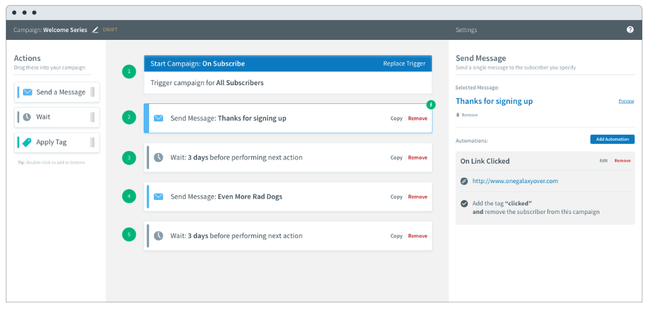
Aweber has tags, and you can manually add them or through an automation. Adding a tag through a trigger is limited to when a user opens a message or clicks a link.
Tags are also limited in use to campaigns. So if you want to send a broadcast email, you have to send it to the entire list or a pre-made segment.
There’s also no split testing support whatsoever, which is a glaring omission when compared to the competition.
Price-wise, Aweber is around the middle of the pack. Starting at $19 a month, it’s not the cheapest, or the most expensive.
Like GetResponse, there are no real features in Aweber that it has that particularly stands out anymore. The biggest thing going for it is that you’re not restricted with the emails you can send out which means you can do affiliate marketing with it.
While it’s not a bad email service, I feel in most cases, there are better choices out there.
All that really carries it anymore is the name recognition that it used to have in the past.
Aweber Pros
- Nice interface for creating email autoresponders.
- Integrates with almost all popular 3rd party tools and services
- Very good customer support.
- Can do affiliate marketing with it.
Aweber Cons
- List based system.
- Outdated email and form templates.
- Need to pay for duplicate contacts across your lists.
- Need to pay for unsubscribed contacts on your lists.
- Very basic automation capabilities.
- No split testing support whatsoever.
#6 Email Service
I don’t see a lot of people using ONTRAPORT, which is a shame because there’s a lot to like about it. What holds it back in my opinion is its inflexible pricing structure which really puts it out of the reach for many small businesses.
Like Infusionsoft, it’s more suited for enterprise clients that have a team of salespeople who need a platform to help close sales. It has a CRM which lets you track the entire lifecycle of interactions you have with each lead in your system.
I like ONTRAPORT’s editors for creating landing pages, forms, and emails. It’s a block-based editor where you can use a variety of pre-made blocks or build your own.
The campaign builder for building visual automations is also really nice.

It lets you have multiple triggers in a campaign for parallel execution in a workflow. You can pretty much build any automation workflow with it, and you can even split test your campaigns.
Where ONTRAPORT falls flat is its pricing structure. The lowest Basic plan is $79 a month, but it limits you to 1000 contacts. The next step up is the recently added Plus plan which gives you 2500 contacts for $149 a month.
Anything above 2500 contacts requires you to upgrade to the Pro plan which is $297 for up to 10,000 contacts. While ONTRAPORT does offer a generous 90-day money back guarantee, ONTRAPORT only seems viable for businesses with large teams (and budgets).
ONTRAPORT Pros
- Shareable campaigns, forms, and landing pages.
- Support split testing with campaigns.
- Dynamically segment contacts using groups.
- 90-day money-back guarantee.
- 2 free onboarding calls to help you learn the platform.
ONTRAPORT Cons
- Basic plan limited to 1000 subscribers.
- Expensive. Pricing doesn’t scale well as you get more subscribers.
- UX feels sluggish in places.
#7 Email Service
The main focus of Drip is marketing automation and eCommerce, and it does a really excellent job at it. It’s also been evolving quite rapidly as evidenced by its newly refreshed interface and drag and drop email editor.
Drip also does away with lists and uses tags and events for segmentation. Tagging can be done manually or through automations.
Events are unique to Drip. They are similar to tags, but they record a date and track how many times an event has happened. While tags can be applied once, events can be applied multiple times. Drip has built-in events like “replying to an email”, but you work most often with them through their integrations.
For example, an event would be created when someone purchases a product through your Shopify store. You could then use this event info to further segment your buyers to anyone who purchased your product with the last month. This is super powerful stuff!
Drip’s automation editor is excellent, maybe even better than ActiveCampaign’s.

While ActiveCampaign overall has more triggers and actions, I find Drip’s editor is a bit simpler to use and it feels faster.
Drip also has lead scoring built in. Lead scoring is an advanced feature usually available at higher tiers in most email services.
Where Drip drops several notches in my rankings was a result of the big price increase starting in 2019. And they also seem to have done away with their free plan for up to 100 subscribers.
It just doesn’t scale very well as you get more and more subscribers. At each subscriber tier, it’s more expensive than both ActiveCampaign and ConvertKit and the price gap widens quite a bit as you go higher and higher.
Still, there’s a ton to like about Drip, and if the price is not an issue and you really want to do some advanced automations for eCommerce, then give Drip a try.
Drip Pros
- Large selection of actions and triggers in automations.
- Lead scoring available in all plans.
- Better segmentation with events and tags.
- Make your emails more personalized using liquid templates.
- Use pre-built email templates to get started faster.
- Can add unlimited team members to help you manage your account.
- Share your automation workflows.
Drip Cons
- Unable to send out automated emails at a specific date and time.
- Quite expensive, and the price doesn’t scale well as you get more subscribers.
- Would be nice to have more 3rd party integrations.
#8 Email Service

Keap (formerly Infusionsoft) is another email marketing service that’s aimed at more high-end customers. It’s known for its powerful automation capabilities and vibrant ecosystem.
Keap doesn’t just do email. It’s a complete platform with CRM, email marketing, marketing automation, e-commerce, and sales pipeline.
What Keap is best known for is its Campaign Builder for building visual automations.

While not the easiest to use, it’s the most flexible to use, and really ties together all of Keap’s capabilities.
For example, let’s say a visitor enters their info in an opt-in form. As one of the steps in your automation, you could have it randomly assign this lead to one of your available sales reps, and set an appointment in their calendar to make a sales call.
If the rep closes the sale, then you can send the lead into one email sequence. If they don’t, you could follow up with a followup call a few days later.
If you have a team, having all this automated for you is very powerful.
Keap has changed quite a bit since I last had a full-time account with them. Besides rebranding themselves, they’ve made it much easier to sign up with than before.
Previously, you have to talk to someone on the phone to create an account. Plus they made you sign a 1-year contract, with a 25% early termination fee if you decide not to stick around.
In addition, you were forced to pay a $299 one time fee for new user training.
Now, this all seems to be gone, and you can test Keap’s capabilities very easily with their 14 day free trial (no CC required).
Like ONTRAPORT, Keap is best suited for businesses with teams, that are willing to commit to the Keap ecosystem. So think hard about that, before giving them a try.
Keap Pros
- Really flexible and powerful campaign builder for building automations.
- Can automate tasks across your entire team.
- Large 3rd party ecosystem of apps and services.
- Extensive new user onboarding training.
- Very active FB community.
Keap Cons
- Quite expensive compared to other services.
- Unsubscribes count toward your contact limit.
#9 Email Service

MailChimp is one of the biggest email services out there, with millions of customers. I’ve always found that surprising since I personally think that MailChimp is too limited for my own business needs.
What MailChimp gets right is its intuitive interface. It has a nice email editor, with well-designed templates that allow you to create good-looking email newsletters. MailChimp’s reporting is very good as well.
MailChimp also integrates with the most 3rd party apps out there, including Zapier.
However, like Aweber and GetResponse, MailChimp uses a list-based system. So it suffers from the same issues such as paying for duplicate subscribers.
MailChimp also has this irritating limitation of one form per list. So let’s say you wanted to create multiple content upgrades for your site. MailChimp forces you to create a separate list for each one. This is a big annoyance that you don’t get with other email services.
MailChimp’s automations capabilities are not very good. You’re limited to some pre-made automation workflows, and your ability to edit them is very minimal.

Like Aweber, MailChimp’s automations are very linear, so you cannot create anything advanced with them.
I think what attracts most people to MailChimp is the price. They offer a Forever Free plan for under 2,000 subscribers, but it’s limited to 12,000 emails a month.
For it’s paid plans though, MailChimp lands in the middle of the pack in terms of pricing.
Overall, MailChimp is just ok, but there are better email services that you can and should be using.
MailChimp Pros
- Clean, easy to use interface.
- Integrates with the most 3rd party tools and services
- Good e-commerce integrations.
- Well designed email templates.
- Good reporting.
- Nice, but limited Free plan for under 2500 subscribers.
MailChimp Cons
- List based system.
- No support for tagging.
- Can only use pre-built automations which are very limited.
- Need to pay for duplicate subscribers.
Email Service Pricing Comparison
For some of us, price doesn’t matter. We just want to choose the best email service for the job.
But for others, the cost is a big factor. The email service you choose will need to be factored into your business’ budget. And you will likely stay with your chosen email marketing service for a while.
So here’s a price comparison chart for your reference. Keep in mind, these prices are all if you paid monthly.
Many of these services including ActiveCampaign, Drip, ConvertKit, and GetResponse offer additional discounts if you pay yearly.
| Subscribers | 500 | 1,000 | 2,500 | 5,000 | 10,000 | 15,000 |
|---|---|---|---|---|---|---|
| Active Campaign (Lite) | $15 | $29 | $49 | $89 | $139 | $225 |
| Active Campaign (Plus) | $70 | $70 | $125 | $169 | $249 | $399 |
| AWeber | $19 | $29 | $29 | $49 | $69 | $149 |
| ConvertKit | $29 | $29 | $49 | $79 | $119 | $149 |
| Drip | $49 | $49 | $49 | $122 | $184 | $246 |
| GetResponse (Email) | $15 | $15 | $25 | $45 | $65 | $145 |
| GetResponse (Pro) | $49 | $49 | $59 | $79 | $95 | $179 |
| Keap (Pro) | $149 | $179 | $279 | $279 | $349 | $449 |
| MailChimp | $10 | $20 | $30 | $50 | $75 | $129 |
| MailerLite | $0 | $0 | $10 | $20 | $35 | $50 |
| ONTRAPORT | $79 | $79 | $147 | $297 | $297 | $497 |
- ActiveCampaign Plus includes CRM w/ sales automation, lead scoring, and deep data integrations
- GetResponse Pro includes lead scoring and web event tracking
Our Recommendations For Best Email Services in 2020
Which email marketing service you choose should depend on where you are in your business and what your needs are. So below are some quick recommendations.
I know I should be doing this email thing, but I’m on a budget…
GetResponse. GetResponse just slightly edges out MailerLite in terms of overall value. It has more integrations and is a little more powerful.
All this techy stuff is overwhelming…
ConvertKit. Sometimes you want something that just works without having to think too much. ConvertKit is a joy to use and it will handle most of your needs seamlessly.
I love experimenting with all this techy stuff…
ActiveCampaign. There’s a ton of stuff you can do with ActiveCampaign if you’re willing to dig in. If you want to squeeze every bit of ROI you can out of your email marketing, ActiveCampaign can do that for you if you have the technical chops to play with it.
I want something that works well with my Shopify store…
Drip. When you integrate with your Shopify store, Drip will pull in your store’s order history and automatically create new subscribers for you that don’t already exist.
Plus, Drip records a bunch of actionable Shopify events that you can use inside your emails or automations.
I want to do direct affiliate marketing in my emails
Aweber. Unfortunately, a lot of email services don’t support direct affiliate marketing. I’ve heard stories about people using ActiveCampaign or MailChimp and losing their accounts because they were promoting affiliate products. There are ways around this with ActiveCampaign, but MailChimp is definitely very strict.
Aweber has also been supportive of affiliate marketing, and it’s probably the safest choice if this is what you want to do.
I have a sales team and I close leads over the phone…
Ontraport. ONTRAPORT is pretty easy to use for what it can do. It’s simple to create an automated sales pipeline that your sales team can hook into, which will allow you to close more leads every day.
I just want to know what the best email service is overall…
ActiveCampaign. If you want an email marketing service that can grow with your business, then I would go with ActiveCampaign. It’s the complete package that gives you all the features you need, very good support, and a price that’s reasonable. You can start out with the Lite plan if you’re on a budget, and then upgrade to more advanced plan as your business expands.
What are your thoughts on the best email service? Let us know in the comments.




You guys really go all out with your content! I really get a lot out of these comparison posts and you should do more of them.
I’m already trying MailerLite because of your previous MailerLite review. Really like how easy it is to use so far, and nothing beats free!
Thanks for sharing such an informative content. Great comparison though. This will definitely help people choosing the best email marketing tool.
Thanks for the reviews, very informative. I did look at Infusionsoft and it now appears that the one time training fee has been raised from $299 when your review was done to the current price of $499 on their website https://keap.com/infusionsoft/pricing
Great article. I’m currently using GetResponse myself and I love the service they provide. Thanks for the information on all the other email services though.
Hey, great reviews Chris. One thing I wanted to point out with GetResponse is that you cannot make automations from scratch at the “email” level. You can only use premade templates and cannot modify them. You need to upgrade to the “pro” level to get full automation features.
Good catch Jay! Yes, you are right about that.